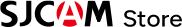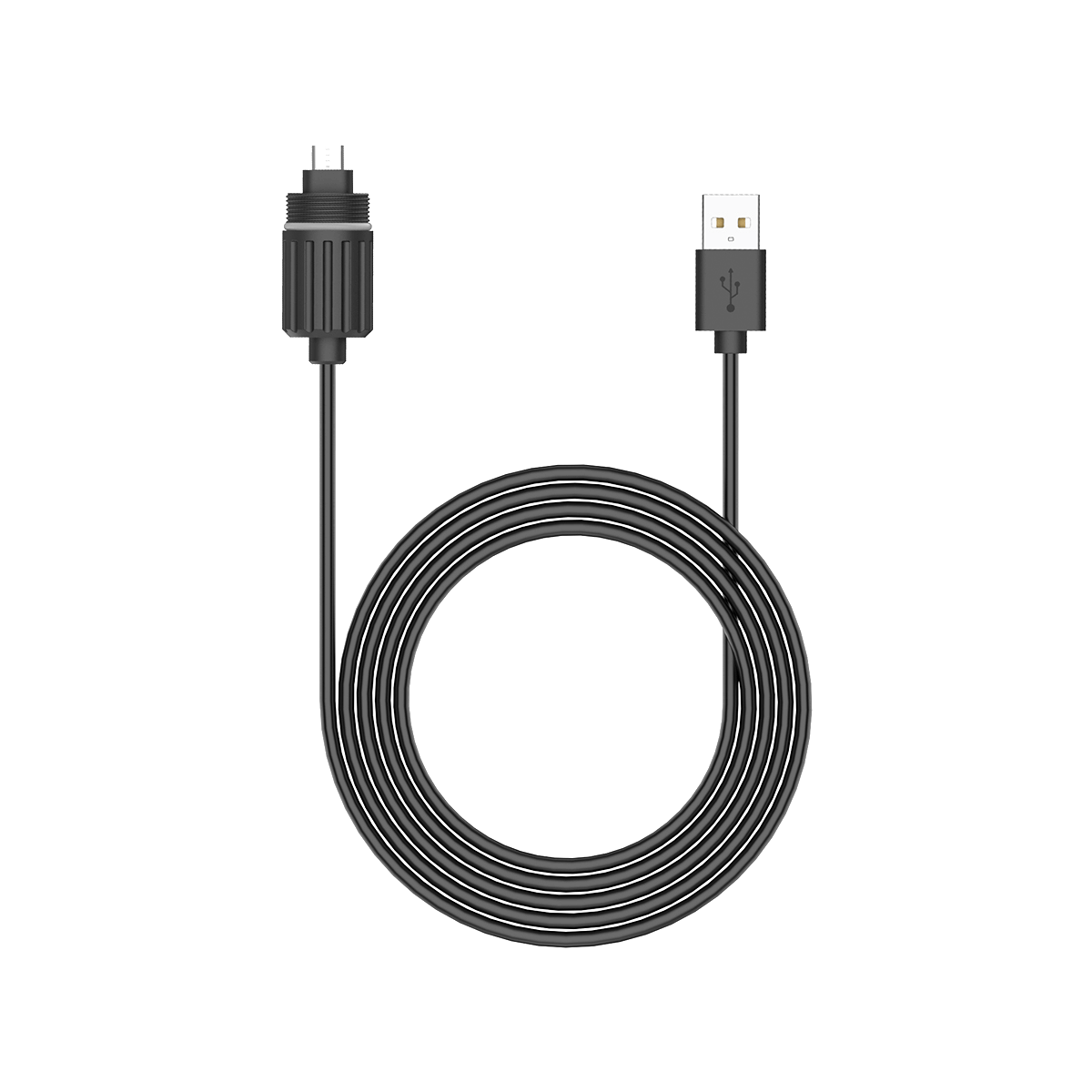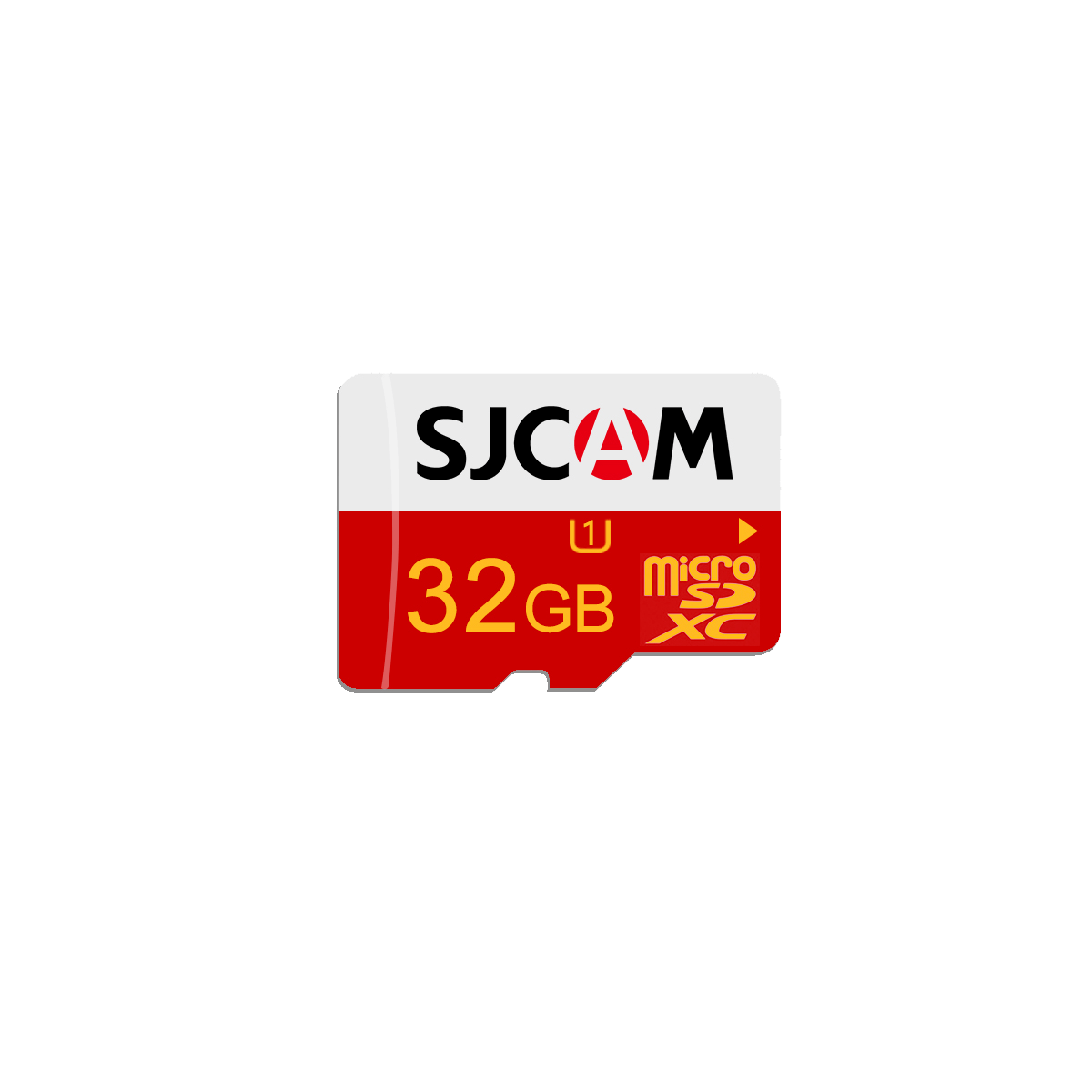Crystal - Clear 1296P Footage
Crisp Previews, Instant Insights
See Clearly in Total Darkness

Rugged and Ready for Action

Specifications
1080P (16:9) 30fps
720P (16:9) 30fps
WVGA (15:9) 30fps
WVGA (4:3) 30fps
Time lapse
Car mode
Loop recording
Pre-recording
Delayed recording
Motion detection
Interval Photo
Burst Shot
Aperture: f/2.5
Camera Comparisons
A10 Body Camera$119.00 | A50 Body Camera$229.00 | |
|---|---|---|
| Body Camera | ||
Video format |
|
|
Screen |
|
|
Lens |
|
|
Viewing Angle |
|
|
Video Resolution |
|
|
Video Mode |
|
|
Photo Resolution |
|
|
Microphone |
|
|
External Microphone |
|
|
Night Vision |
|
|
Laser Positioning |
|
|
Explosion Warning Light |
|
|
Input Power |
—
|
—
|
Battery |
|
|
Charging Time |
—
|
|
Operating Time |
|
|
Storage |
|
|
Remote |
|
|
WiFi |
|
|
GPS |
|
|
Bluetooth |
|
|
4G |
|
|
Connection Port |
|
|
Waterproof |
|
|
Weight |
|
|
Dimensions |
|
|
Accessories
FAQ
Check if mute recording mode is enabled and disable it in the settings. Inspect if the microphone hole is blocked or covered, clean the dust, and try again. If there is still no sound, the microphone may be faulty and require professional repair.
Mild heat during charging is common, but stop charging if it overheats. Avoid using non-original chargers. Ensure the charging environment is well-ventilated and do not charge in high-temperature conditions. If overheating is severe and frequent, there may be an issue with the charging module; contact after-sales service.
You May Also Like
 Order today, ships in 1 business day
Order today, ships in 1 business day