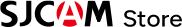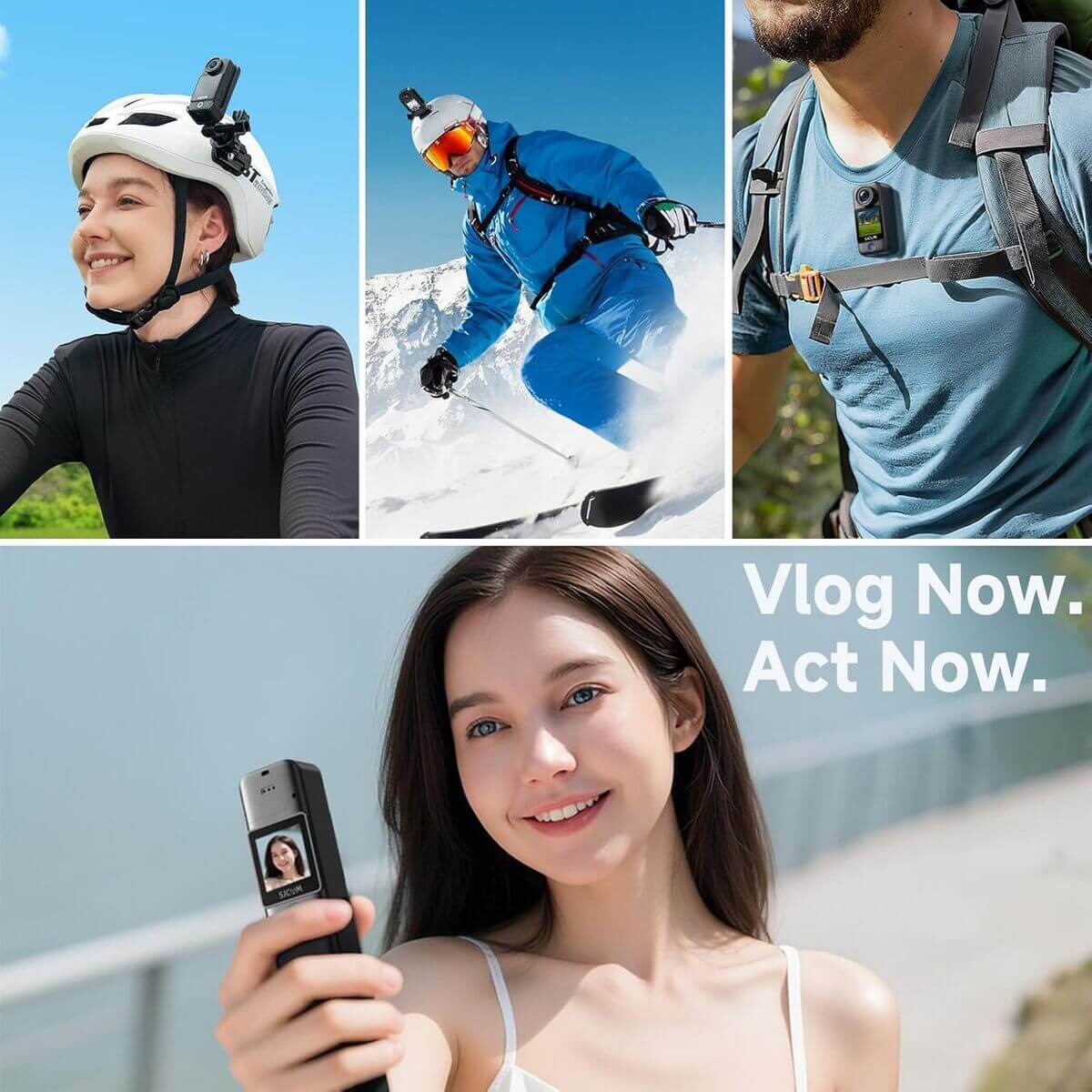

Your Best Vlog Action Camera

Compact and Portable

Detachable Battery Design,Switch Modes Instantly

Elevate Your Adventure with 4K Clarity
Shake-Free Action Starts Here
Dual-Screen, Double the Fun


Unleash the Magic of Slow-Motion



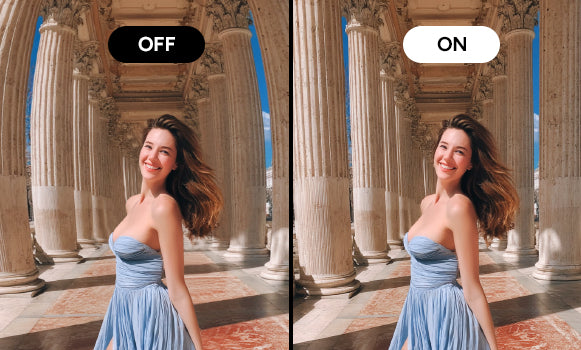
Specifications
3840×2160 30fps
2.5K (4:3)
2560×1920 30fps
2K (16:9)
2560×1440 60/30fps
1080P (16:9)
1920×1080 120/60/30fps
1080P (9:16)
1088×1920 30fps
720P (16:9)
1280×720 120/60/30fps
720P (9:16)
720×1280 30fps
Time lapse
Slow motion
Car mode
Loop recording
Pre-recording
Delayed recording
Motion detection
Portrait mode
Photo & video recording
Interval Photo
Burst Shot
Time-lapse photography
Daylight
Cloudy
Tungsten
Fluorescent
Underwater mode
Aperture: f/2.0
1080P: -4X (120fps)
720P: -8X (120fps)
5 GHz, 802.11a/n/ac
Lithium-ion battery
Capacity: 1000 + 2800 mAh
Voltage: 3.7V
Energy: 3.7 Wh, 10.36 Wh
C300 Pocket:
Lithium-ion battery
Capacity: 1000 mAh
Voltage: 3.7V
Energy: 3.7 Wh
C300 Pocket: 120 minutes (4K 30 fps)
C300 Pocket: 55g
C300 Pocket: 68×32×25.5 mm
Camera Comparisons
C300 Action CameraFrom $139.00 | C110 Plus Action CameraFrom $149.00 | C200 Pro Action CameraFrom $189.00 | |
|---|---|---|---|
| Action Camera | |||
Product Name |
|
|
|
Sensor |
|
|
|
Lens |
|
|
|
Screen |
|
|
|
Video Resolution |
|
|
|
Video Mode |
|
|
|
Video Lapse |
|
|
|
Slow Motion |
|
|
|
Loop Recording |
|
|
|
Pre Record |
|
|
|
Delay Record |
|
|
|
Video Format |
|
|
|
Video Coding |
|
|
|
Photo Resolution |
|
|
|
Photo Mode |
|
|
|
Photo Format |
|
|
|
ISO Range |
|
|
|
Distortion Correction |
|
|
|
Digital Zoom |
|
|
|
Video Stabilization |
|
|
|
White Balance |
|
|
|
Exposure Value |
|
|
|
WiFi |
|
|
|
Remote |
|
|
|
Live Streaming |
|
|
|
Waterproof |
|
|
|
Connection Port |
|
|
|
Webcam |
|
|
|
Built-in Microphone |
|
|
|
External Microphone |
|
|
|
Speaker |
|
|
|
Storage |
|
|
|
Battery |
|
|
|
Operating Time |
|
|
|
Weight |
|
|
|
Dimensions |
|
|
|
Accessories
FAQ
If your SJCAM C300 won't turn on, first check if the battery is installed correctly and has sufficient power. If the battery is depleted, charge it with the original charger for at least 30 minutes before attempting to power on again. If it still doesn’t start after charging, press and hold the power button for 10-15 seconds to force a restart. If the issue persists, there may be a hardware fault; contact after-sales service.
If the camera doesn’t detect the SD card, remove it to check for damage or dirt. Clean or replace the card if necessary. Ensure the SD card meets the camera’s specifications: Class 10 or UHS-1 or higher, with a capacity not exceeding 128GB. For new SD cards, format them via the camera’s settings menu (select “Format”). Note that formatting will erase all data on the card, so back up files beforehand.
Stuttering during video recording may be due to insufficient SD card read/write speed. Upgrade to a U3-rated high-speed SD card to improve recording smoothness. Check the camera’s resolution and frame rate settings—higher resolutions (e.g., 4K) and frame rates demand faster storage. Reduce settings to 1080P/30fps if needed. Avoid prolonged shooting in high-temperature environments, as overheating can also cause performance degradation.
You May Also Like
 Order today, ships in 1 business day
Order today, ships in 1 business day