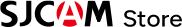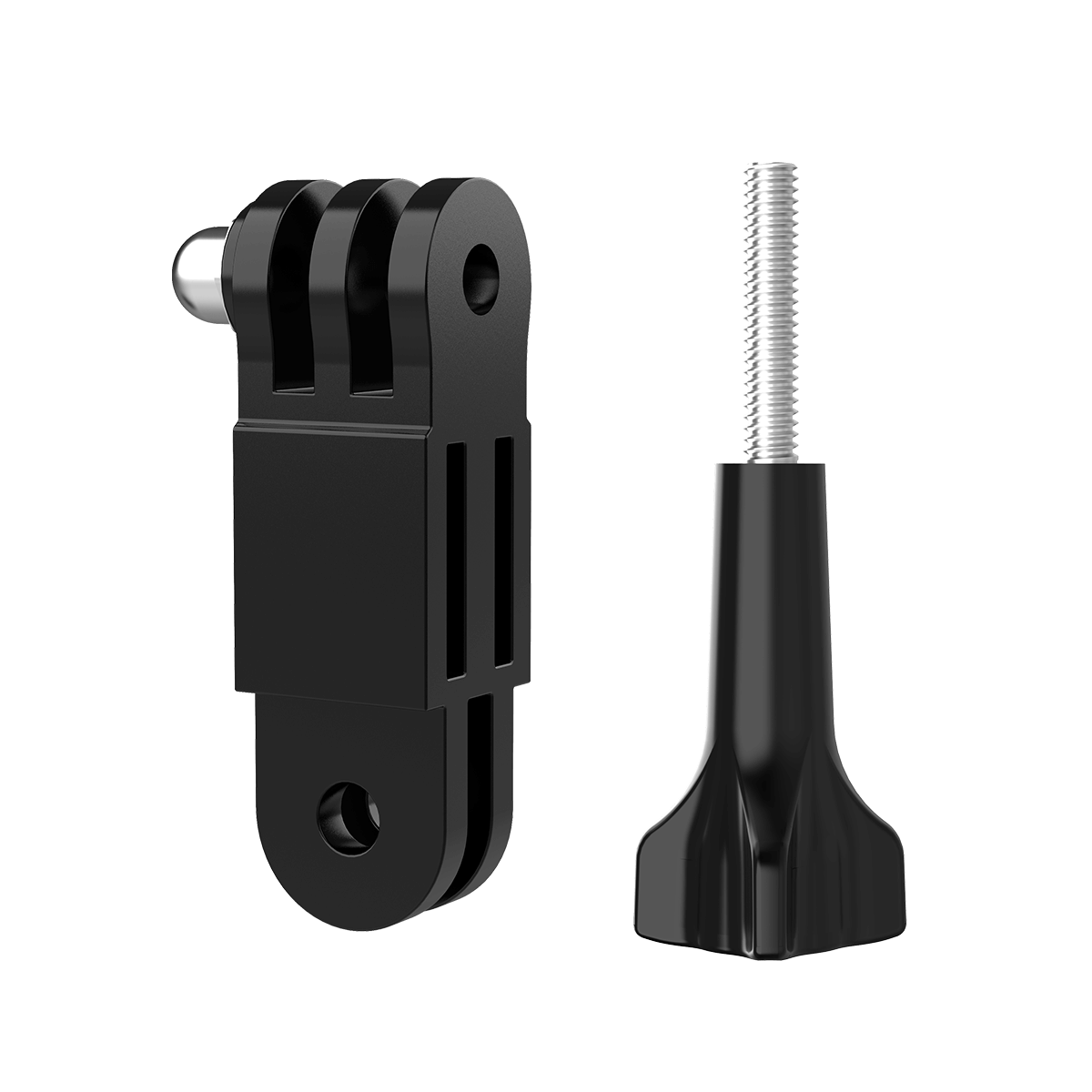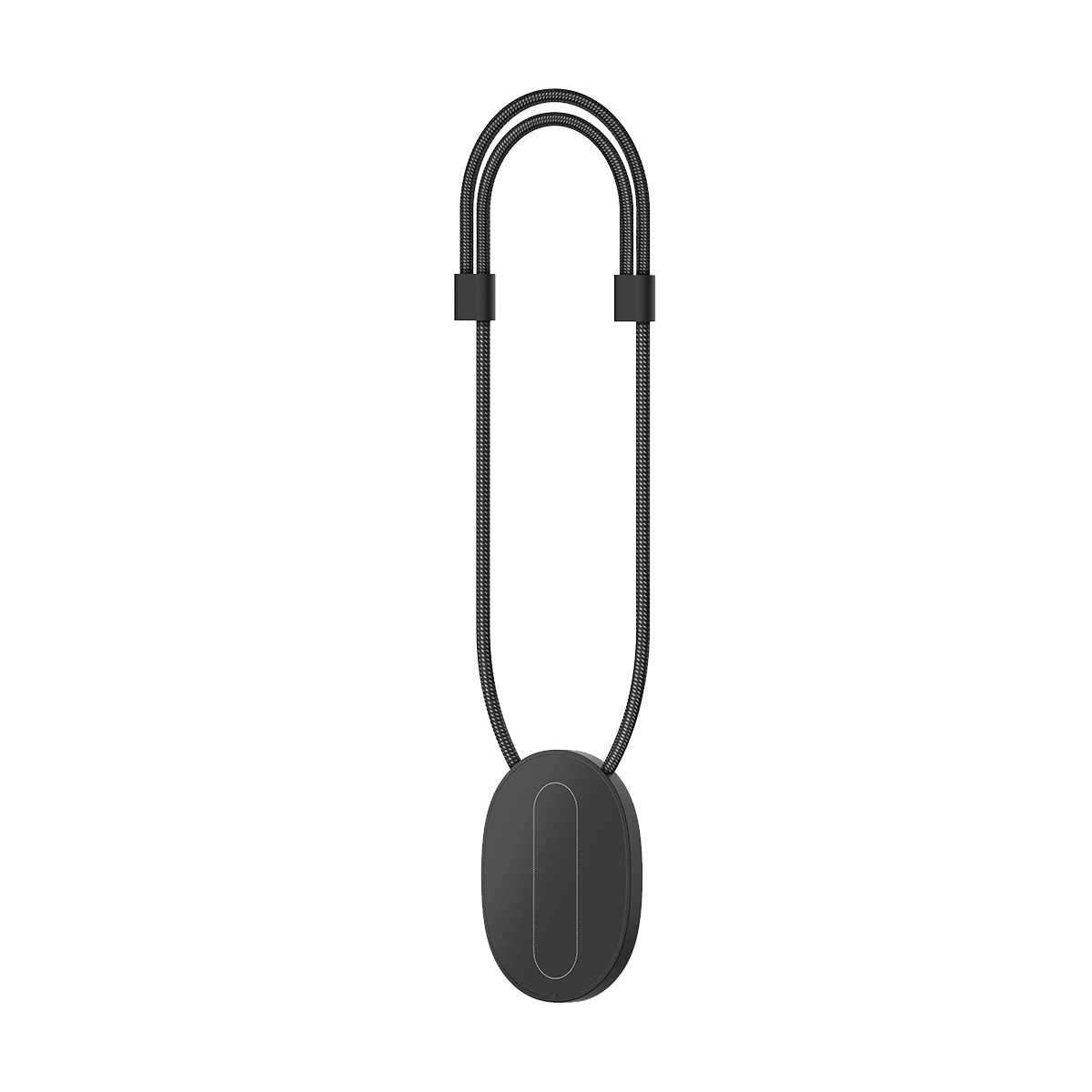Tiny Camera, Giant Adventures

Small Enough to Go Anywhere

4K Resolution for Exceptional Clarity
Capture Every Angle Flawlessly


Capture the Action in Stunning 20M Detail



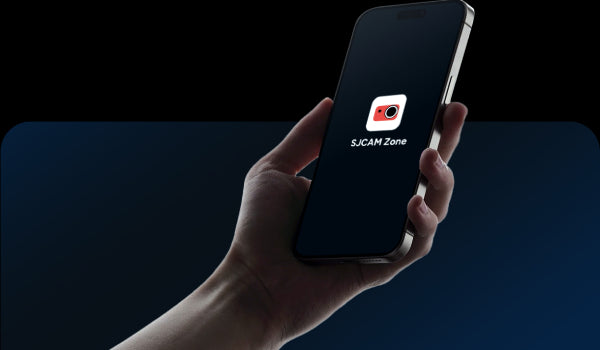
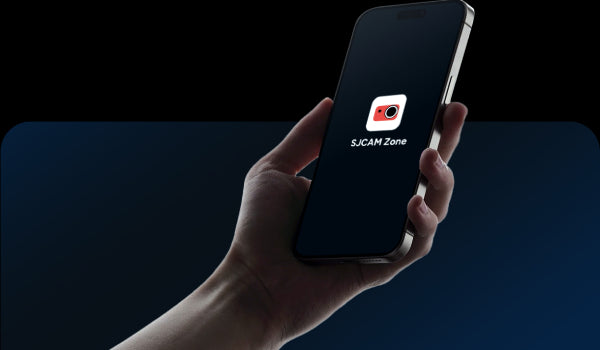
Dive Deeper—No Worries!


Specifications
3840×2160 30fps
2K (16:9)
2560×1440 60/30fps
1080P (16:9)
1920×1080 120/60/30fps
1080P (9:16)
1088×1920 30fps
720P (16:9)
1280×720 120/60/30fps
720P (9:16)
720×1280 30fps
Time lapse
Slow motion
Car mode
Loop recording
Pre-recording
Delayed recording
Motion detection
Portrait mode
Photo & video recording
Interval Photo
Burst Shot
Time-lapse photography
5 GHz, 802.11a/n/ac
40m in waterproof case
Capacity: 1200 mAh
Voltage: 3.8V
Energy capacity: 4.56 Wh
Camera Comparisons
C200 Pro Action CameraFrom $189.00 | C200 Action CameraFrom $129.00 | C110 Plus Action CameraFrom $149.00 | |
|---|---|---|---|
| Action Camera | |||
Product Name |
|
|
|
Sensor |
|
|
|
Lens |
|
|
|
Screen |
|
|
|
Video Resolution |
|
|
|
Video Mode |
|
|
|
Video Lapse |
|
|
|
Slow Motion |
|
|
|
Loop Recording |
|
|
|
Pre Record |
|
|
|
Delay Record |
|
|
|
Video Format |
|
|
|
Video Coding |
|
|
|
Photo Resolution |
|
|
|
Photo Mode |
|
|
|
Photo Format |
|
|
|
ISO Range |
|
|
|
Distortion Correction |
|
|
|
Digital Zoom |
|
|
|
Video Stabilization |
|
|
|
White Balance |
|
|
|
Exposure Value |
|
|
|
WiFi |
|
|
|
Remote |
|
|
|
Live Streaming |
|
|
|
Waterproof |
|
|
|
Connection Port |
|
|
|
Webcam |
|
|
|
Built-in Microphone |
|
|
|
External Microphone |
|
|
|
Speaker |
|
|
|
Storage |
|
|
|
Battery |
|
|
|
Operating Time |
|
|
|
Weight |
|
|
|
Dimensions |
|
|
|
Accessories
FAQ
It may be that the read and write speed of the SD card is insufficient. It is recommended to use a high-speed SD card of U3 level. Reducing the video resolution and frame rate can also alleviate the stuttering, such as changing the 4K resolution to 1080P and adjusting the 60fps frame rate to 30fps. Avoid long-time shooting in high-temperature environments, as overheating will lead to a decline in camera performance.
Ensure that the camera's WiFi is enabled, keep the distance between the mobile phone and the camera within 5 meters, and turn off other WiFi and Bluetooth devices on the mobile phone to reduce interference. Restart the camera and the APP, then search for and connect to the camera's WiFi again. If it still cannot connect, delete the saved camera WiFi records in the mobile phone settings and re-pair.
Turn off unnecessary functions of the camera, such as WiFi and GPS, to reduce power consumption. If the battery has been used for a long time, it may be aged. It is recommended to replace it with a new original battery. Use the original charger for charging and avoid using the camera while charging to extend the battery life.
You May Also Like
 Order today, ships in 1 business day
Order today, ships in 1 business day