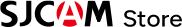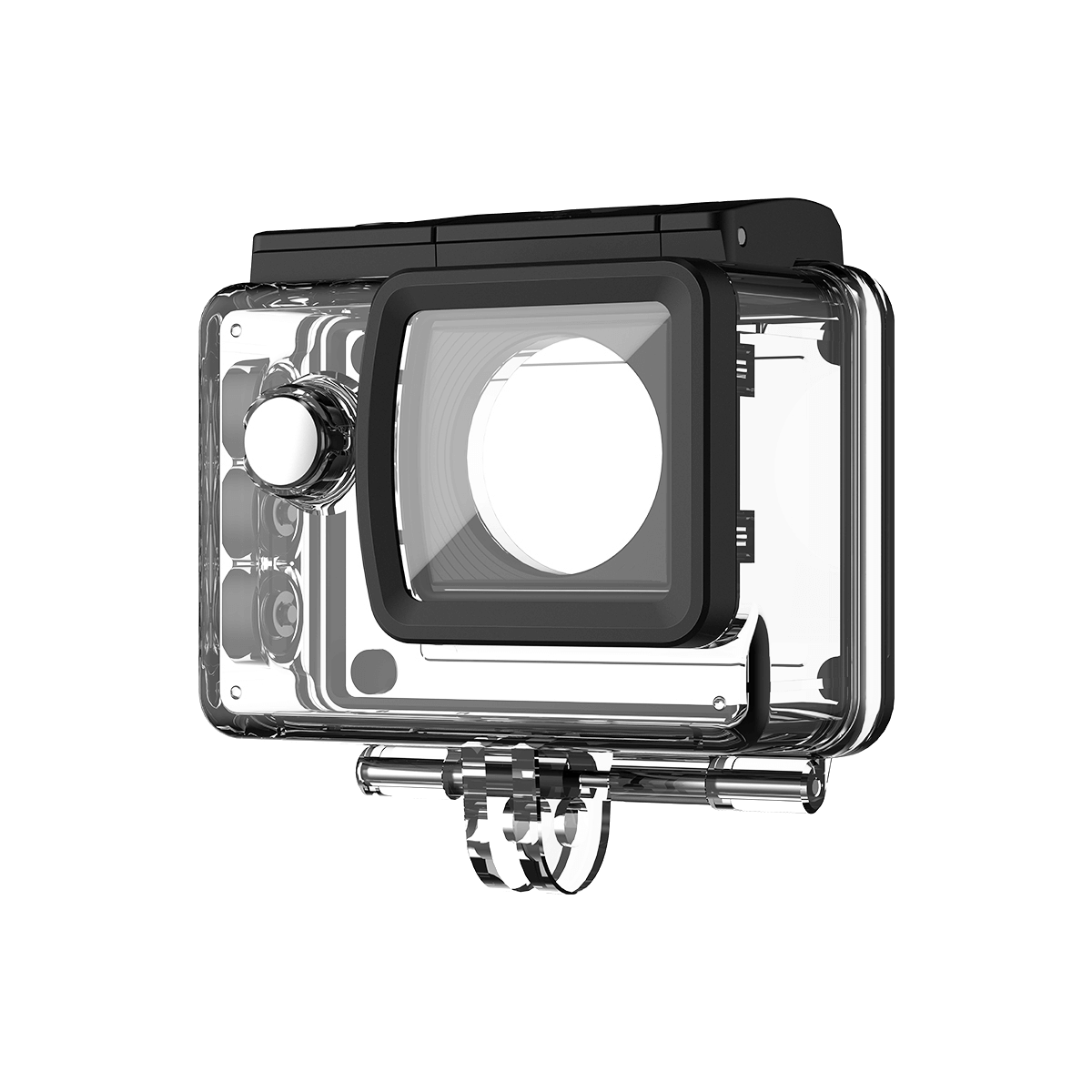SJ4000 Wifi

Stand Out with Style
Stunning 4K Footage Anywhere, Anytime
Capture More of the Action


Capture with Clarity

APP Control





Adventure Without Limits

Specifications
2K (16:9) 30fps
1080P (16:9) 30fps
720P (16:9) 60/30fps
WVGA (5:3) 30fps
VGA (4:3) 30fps
Time lapse
Car mode
Loop recording
Motion detection
Interval Photo
Burst mode
Aperture: f/2.2
Capacity: 900 mAh
Voltage: 3.7V
Energy capacity: 3.33 Wh
Camera Comparisons
SJ4000 Action Camera$79.00 | SJ4000 Air Action Camera$59.00 | ||
|---|---|---|---|
| Action Camera | |||
Product Name |
|
|
|
Sensor |
|
|
|
Lens |
|
|
|
Screen |
|
|
|
Video Resolution |
|
|
|
Video Mode |
|
|
|
Video Lapse |
|
|
|
Slow Motion |
|
|
|
Loop Recording |
|
|
|
Pre Record |
|
|
|
Delay Record |
|
|
|
Video Format |
|
|
|
Video Coding |
|
|
|
Photo Resolution |
|
|
|
Photo Mode |
|
|
|
Photo Format |
|
|
|
ISO Range |
|
|
|
Distortion Correction |
|
|
|
Digital Zoom |
|
|
|
Video Stabilization |
|
|
|
White Balance |
|
|
|
Exposure Value |
|
|
|
WiFi |
|
|
|
Remote |
|
|
|
Live Streaming |
|
|
|
Waterproof |
|
|
|
Connection Port |
|
|
|
Webcam |
|
|
|
Built-in Microphone |
|
|
|
External Microphone |
|
|
|
Speaker |
|
|
|
Storage |
|
|
|
Battery |
|
|
|
Operating Time |
|
|
|
Weight |
|
|
|
Dimensions |
|
|
|
Accessories
FAQ
Ensure the camera is within 10 meters of the device during connection and avoid interference from routers or Bluetooth devices. If disconnections persist, restart the camera's WiFi and your phone, then pair them again. If the issue remains, reset the WiFi module in the camera settings and retry.
This may be due to SD card compatibility issues. Replace with a high-speed card (Class 10 or above) and format it. Low battery can also cause this problem; ensure the battery is above 20% during recording and recharge promptly when battery level is low.
Check if the app is updated to the latest version, then reconnect after updating. For large files, try transferring smaller files individually or access the SD card via a computer. Ensure the camera is powered on and WiFi is connected properly.
Inspect buttons for foreign objects and clean them if necessary. Press and hold the power button to restart the camera and clear temporary system glitches. Frequent issues may indicate hardware failure; contact after-sales service for inspection.
You May Also Like
 Order today, ships in 1 business day
Order today, ships in 1 business day