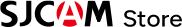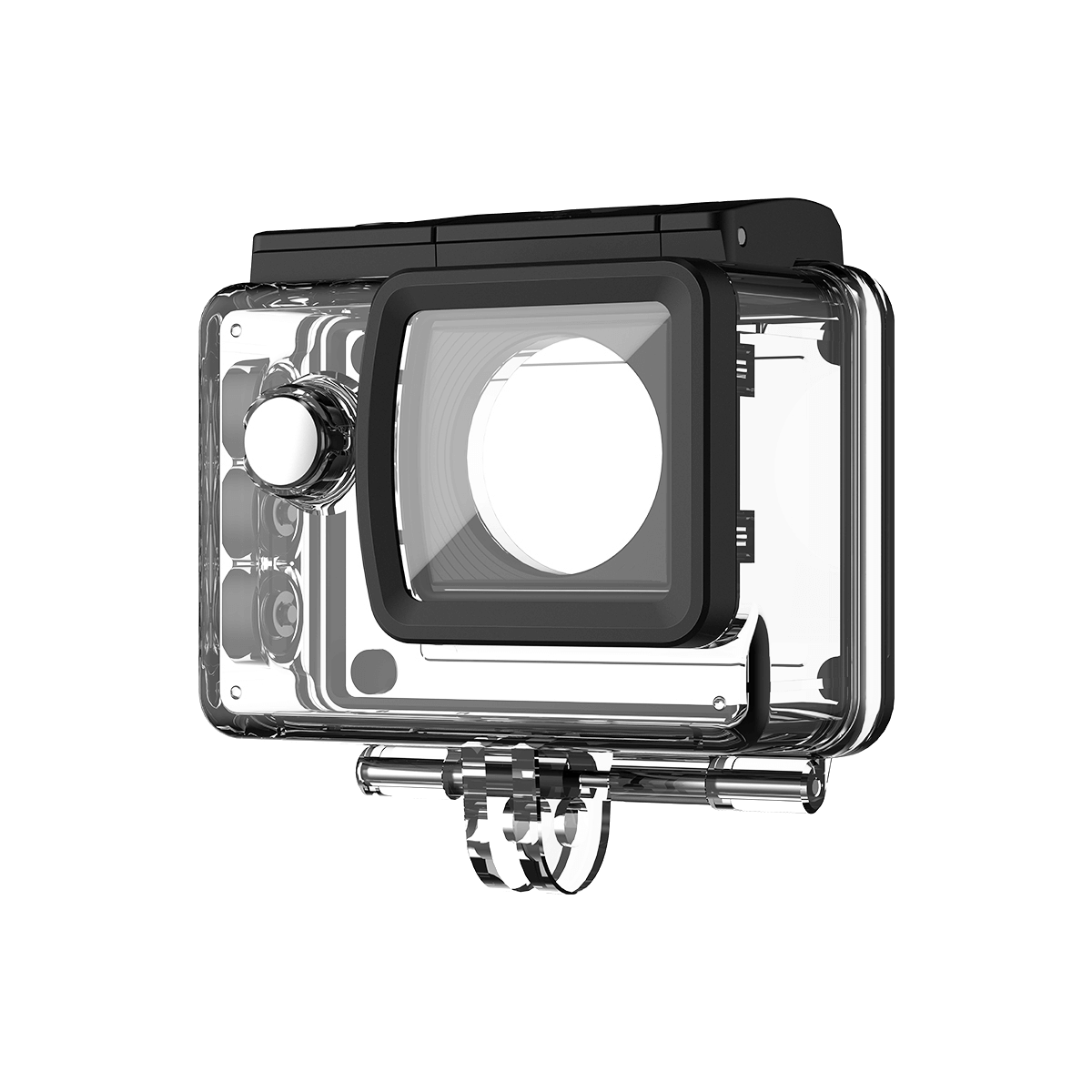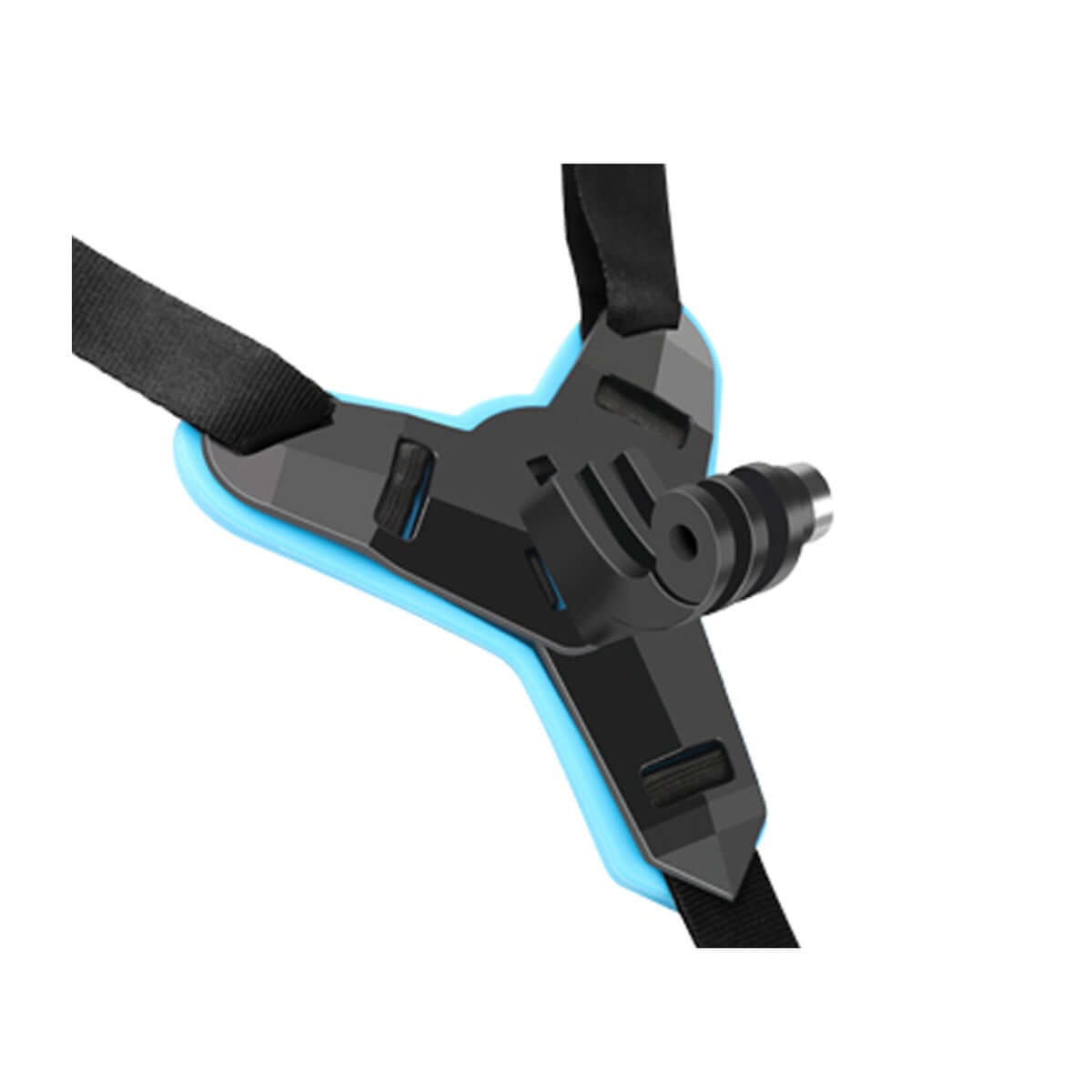Overview
Specs
Compare
Accessories
Reviews
Crystal-Clear Evidence with 4K HD Recording
Capture every critical detail on the road with SJCAM M60S's ultra-sharp 4K resolution. License plates, road signs, and surrounding environments are recorded in stunning clarity for undeniable evidence.

Balanced Exposure in Any Light with 4K WDR
Never miss important details in challenging lighting conditions! Our advanced Wide Dynamic Range (WDR) technology automatically adjusts exposure to maintain perfect visibility in both bright and dark areas simultaneously.

24/7 Protection with Parking Mode
Your vehicle stays protected even when you're away. The intelligent parking monitor automatically activates recording if impacts or motion are detected, providing round-the-clock security.
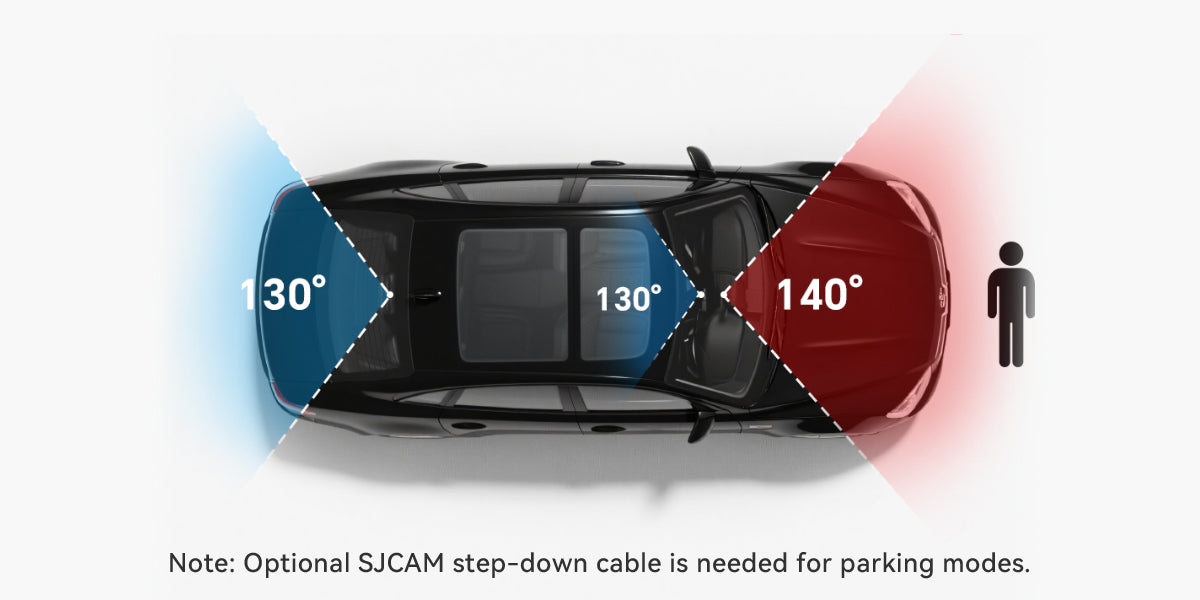
Automatic Incident Protection with Emergency Lock
Drive with confidence knowing the M60S instantly detects collisions and automatically saves footage in a protected folder, ensuring critical evidence is never overwritten.
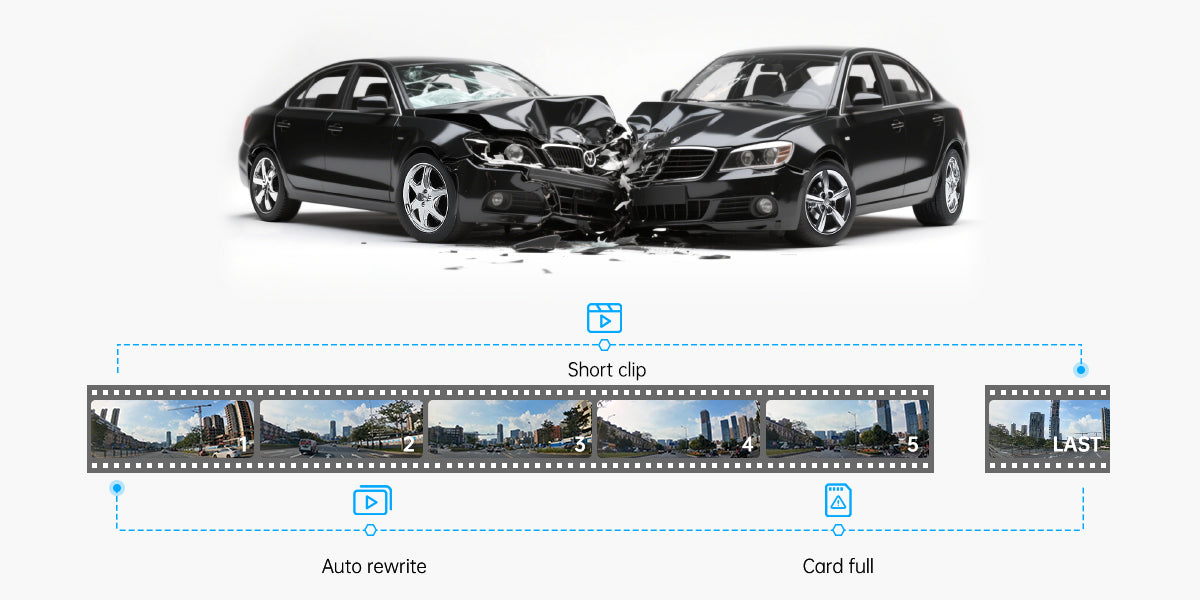
Specifications
M60S
Standard Recording
Front
4K (16:9)
3840×2160@30fps
2K (16:9)
2560×1440@30fps
1080P (16:9)
1920×1080@60fps
Rear and Interior
1080P (16:9)
1920×1080@30 fps
4K (16:9)
3840×2160@30fps
2K (16:9)
2560×1440@30fps
1080P (16:9)
1920×1080@60fps
Rear and Interior
1080P (16:9)
1920×1080@30 fps
Video Format
MP4
Video Coding
H.264
Sensor
Front: 1/2.8″ CMOS
Rear: 1/2.9″ CMOS
Inside: 1/2.9″ CMOS
Rear: 1/2.9″ CMOS
Inside: 1/2.9″ CMOS
Lens
Front: FOV=140°, F/1.5
Rear: FOV=130°, F/2.2
Inside: FOV=130°, F/2.2
Rear: FOV=130°, F/2.2
Inside: FOV=130°, F/2.2
Screen
2.0″ TFT (320×240)
HDR or WDR
WDR
Parking Mode
Collision detection, time-lapse recording, Motion detection
G-Sensor
√
GPS
/
Positioning System
/
WiFi
2.4GHz, 802.11b/g/n
Built-in Microphone
√
Speaker
x1
Infrared Light
√(interior)
LED Indicators
Power indicator, Video indicator, WiFi indicator, Microphone indicator
Rear Camera Connection
Type-C to Type-C
Interior Camera Connection
Type-C to Type-C
Storage
Max 256GB micro SD
Input Power
5V/2.4A
Weight
Front camera: 92.3g
Rear camera: 31.2g
Inside camera: 31.2g
Rear camera: 31.2g
Inside camera: 31.2g
Dimensions
Front camera: 75.7×41.75×64mm
Rear camera: 73.5×35.7×29mm
Inside camera: 73.5×35.7×29mm
Rear camera: 73.5×35.7×29mm
Inside camera: 73.5×35.7×29mm
Camera Comparisons
M60S Dash CameraFrom $79.00 | M60 DashcamFrom $169.00 | |
|---|---|---|
| Dashcam | ||
Sensor |
|
|
Lens |
|
|
Screen |
|
|
Video Resolution |
|
|
Video Format |
|
|
Video Coding |
|
|
HDR or WDR |
|
|
Parking Mode |
|
|
G-Sensor |
|
|
Positioning System |
|
|
WiFi |
|
|
Built-in Microphone |
|
|
Speaker |
|
|
Infrared Light |
|
|
LED Indicators |
|
|
Rear Camera Connection |
|
|
Interior Camera Connection |
|
|
Storage |
|
|
Input Power |
|
|
Weight |
|
|
Dimensions |
|
|
Accessories
You May Also Like
M60S Dash Camera
$123.00
 Order today, ships in 1 business day
Order today, ships in 1 business day
$123.00