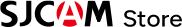C100+ Mini Action Camera

Small yet Powerful

Mount Anywhere, Unleash Creative Angles

4K/30fps Video Resolution
Smooth, Sharp 4K Footage
Adventure-Ready Waterproof Design

Color Your World

Specifications
2K (16:9) 30fps
1080P (16:9) 60/30fps
1080P (9:16) 30fps
720P (16:9) 120/60fps
800×1440 30fps
Time lapse
Car mode
Loop recording
Portrait mode
Burst Shot
Time-lapse photography
Aperture: f/2.5
Camera Comparisons
C100+ Action CameraFrom $79.00 | C110 Action Camera$99.00 | C110 Plus Action CameraFrom $149.00 | |
|---|---|---|---|
| Action Camera | |||
Product Name |
|
|
|
Sensor |
|
|
|
Lens |
|
|
|
Screen |
|
|
|
Video Resolution |
|
|
|
Video Mode |
|
|
|
Video Lapse |
|
|
|
Slow Motion |
|
|
|
Loop Recording |
|
|
|
Pre Record |
|
|
|
Delay Record |
|
|
|
Video Format |
|
|
|
Video Coding |
|
|
|
Photo Resolution |
|
|
|
Photo Mode |
|
|
|
Photo Format |
|
|
|
ISO Range |
|
|
|
Distortion Correction |
|
|
|
Digital Zoom |
|
|
|
Video Stabilization |
|
|
|
White Balance |
|
|
|
Exposure Value |
|
|
|
WiFi |
|
|
|
Remote |
|
|
|
Live Streaming |
|
|
|
Waterproof |
|
|
|
Connection Port |
|
|
|
Webcam |
|
|
|
Built-in Microphone |
|
|
|
External Microphone |
|
|
|
Speaker |
|
|
|
Storage |
|
|
|
Battery |
|
|
|
Operating Time |
|
|
|
Weight |
|
|
|
Dimensions |
|
|
|
Accessories
FAQ
Confirm that the mobile phone has been correctly connected to the camera's WiFi and that the entered password is correct. Turn off the mobile phone's mobile data to avoid connection interruption caused by network switching. Restart the camera and the mobile phone, then re-pair them. If the camera still cannot be controlled, reset the WiFi module in the camera settings.
If the screen is black but the buttons are responsive, first check if the screen sleep button is pressed by mistake, and press the power button to wake up the screen. Confirm that the screen brightness is not adjusted to the minimum, and enter the settings to increase the brightness. If the black screen persists, restart the camera and observe. If it occurs frequently, the screen cable may be loose, and it is recommended to contact after-sales for maintenance.
Check the remaining storage space of the SD card to ensure that there is enough capacity to store video files. Replace with an SD card with faster read and write speeds to meet the recording needs of high-resolution videos. If the recording stops frequently even when the battery is sufficient, it may be due to the camera's overheating protection. Pause recording and let it cool down before using it again.
Check if the SD card is inserted in place, reinsert it to ensure that the card body is in close contact with the card slot. Check if the lock switch on the side of the card is mistakenly set to the locked state, and switch it back to the unlocked position. If the problem persists, try replacing it with a compatible SD card to rule out the fault of the card itself.
You May Also Like
 Order today, ships in 1 business day
Order today, ships in 1 business day