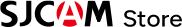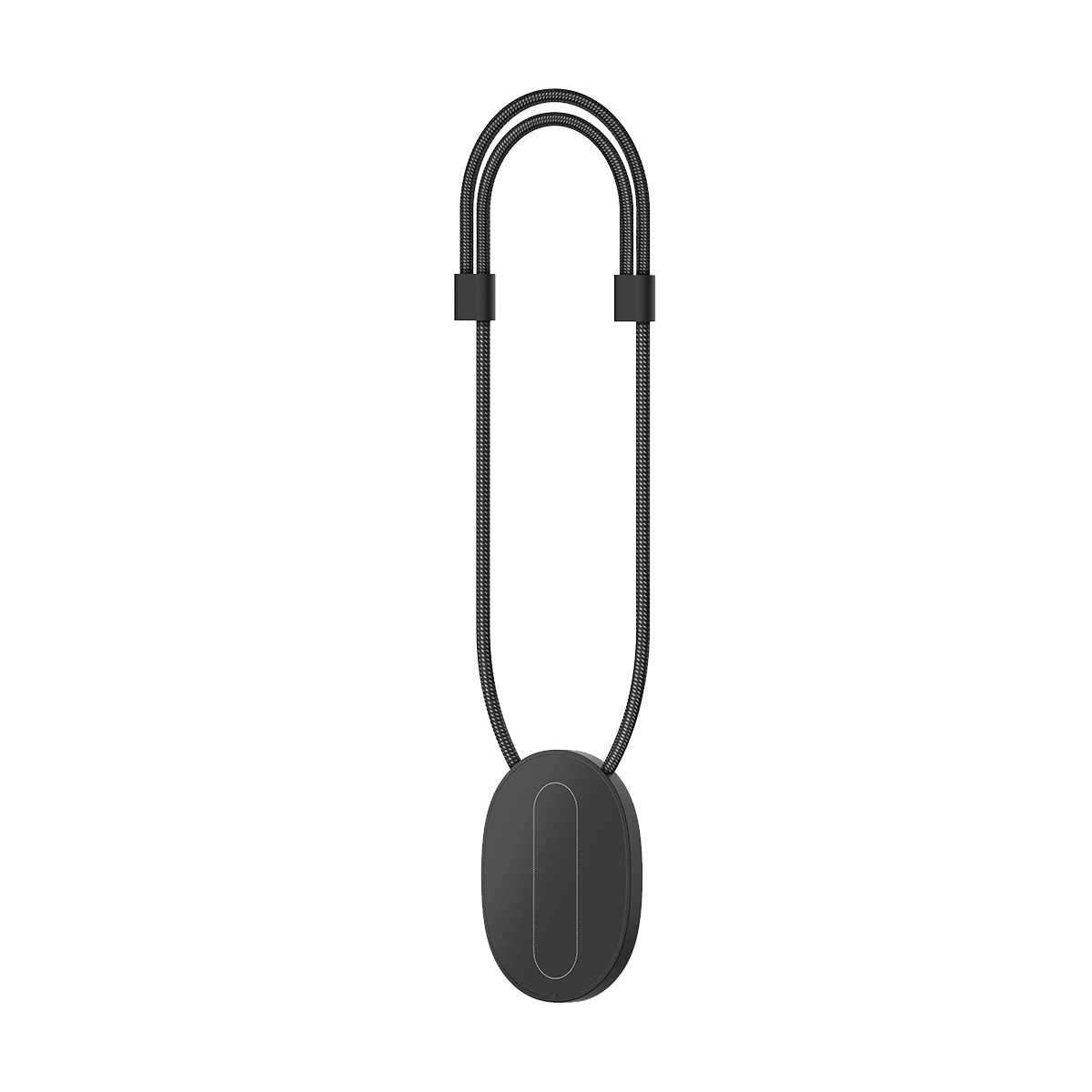C110 Action Camera

Adventure-Ready Performance
Adaptable Mounting for Every Adventure

Immersive First-Person Storytelling
Remote Control, Anytime, Anywhere

All-Weather, All-Waterproof Performance

Specifications
2K (16:9) 30fps
2K (9:16) 30fps
1080P (16:9) 60/30fps
1080P (9:16) 30fps
720P (16:9) 60/30fps
Time lapse
Car mode
Loop recording
Portrait mode
Burst Shot
Time-lapse photography
Aperture: f/2.0
Capacity: 1100 mAh
Voltage: 3.8V
Energy capacity: 4.18 Wh
Camera Comparisons
C110 Action Camera$99.00 | C110 Plus Action CameraFrom $149.00 | C100+ Action CameraFrom $79.00 | |
|---|---|---|---|
| Action Camera | |||
Product Name |
|
|
|
Sensor |
|
|
|
Lens |
|
|
|
Screen |
|
|
|
Video Resolution |
|
|
|
Video Mode |
|
|
|
Video Lapse |
|
|
|
Slow Motion |
|
|
|
Loop Recording |
|
|
|
Pre Record |
|
|
|
Delay Record |
|
|
|
Video Format |
|
|
|
Video Coding |
|
|
|
Photo Resolution |
|
|
|
Photo Mode |
|
|
|
Photo Format |
|
|
|
ISO Range |
|
|
|
Distortion Correction |
|
|
|
Digital Zoom |
|
|
|
Video Stabilization |
|
|
|
White Balance |
|
|
|
Exposure Value |
|
|
|
WiFi |
|
|
|
Remote |
|
|
|
Live Streaming |
|
|
|
Waterproof |
|
|
|
Connection Port |
|
|
|
Webcam |
|
|
|
Built-in Microphone |
|
|
|
External Microphone |
|
|
|
Speaker |
|
|
|
Storage |
|
|
|
Battery |
|
|
|
Operating Time |
|
|
|
Weight |
|
|
|
Dimensions |
|
|
|
Accessories
FAQ
No sound when recording videos Check if the mute recording mode is accidentally enabled. Turning off this mode in the settings will restore the sound. Inspect if the microphone hole is blocked by the protective case or dust, clean it and try again. If there is still no sound, the microphone may be faulty. Try restoring the camera to factory settings; if that doesn't work, professional repair is required.
Failure of automatic photo saving Make sure the SD card has enough storage space. Delete useless files in time or replace it with a larger-capacity card. Check if the SD card is set to read-only mode, and slide the lock on the side of the card to the writable position. If the problem persists, format the SD card and test again. Remember to back up data before formatting.
Water leakage from the waterproof case. Check if the waterproof case's sealing ring is damaged, deformed. Clean it and replace it with a new sealing ring. Confirm that the waterproof case's buckles are fully fastened and reinstall it according to the instructions. If the case has been dropped or impacted, it is recommended to retest its waterproof performance. If there is any doubt, stop using it underwater and have it repaired.
No response when the camera is connected to the computer. Ensure the original data cable is used. Check if the interfaces of the camera and the computer are loose, and try reinserting them. Enable the "USB Transfer" mode in the camera settings. Some cameras are in charging mode by default and need to be switched manually. If the computer still has no response, try another computer or USB port to rule out issues on the computer side.
You May Also Like
 Order today, ships in 1 business day
Order today, ships in 1 business day