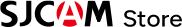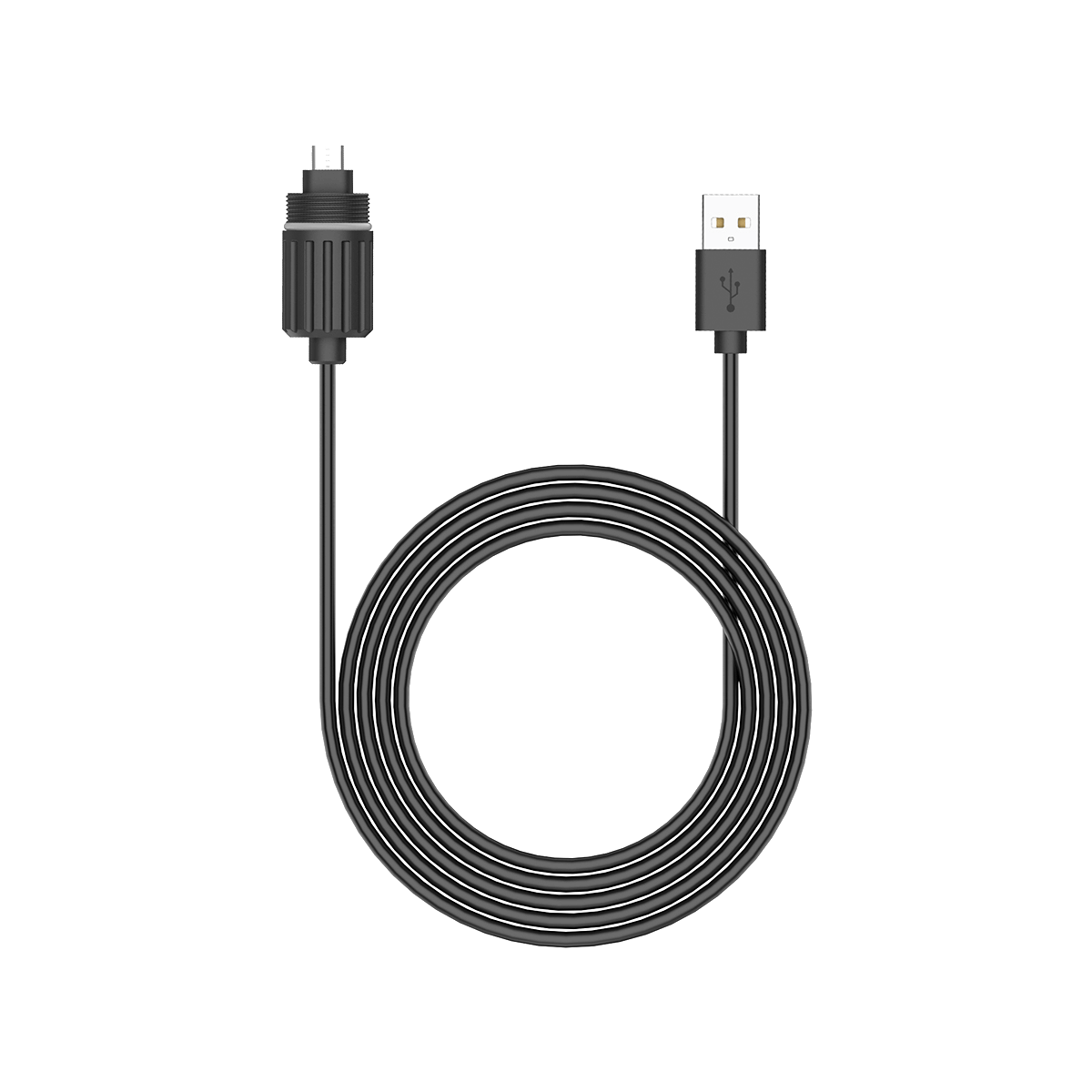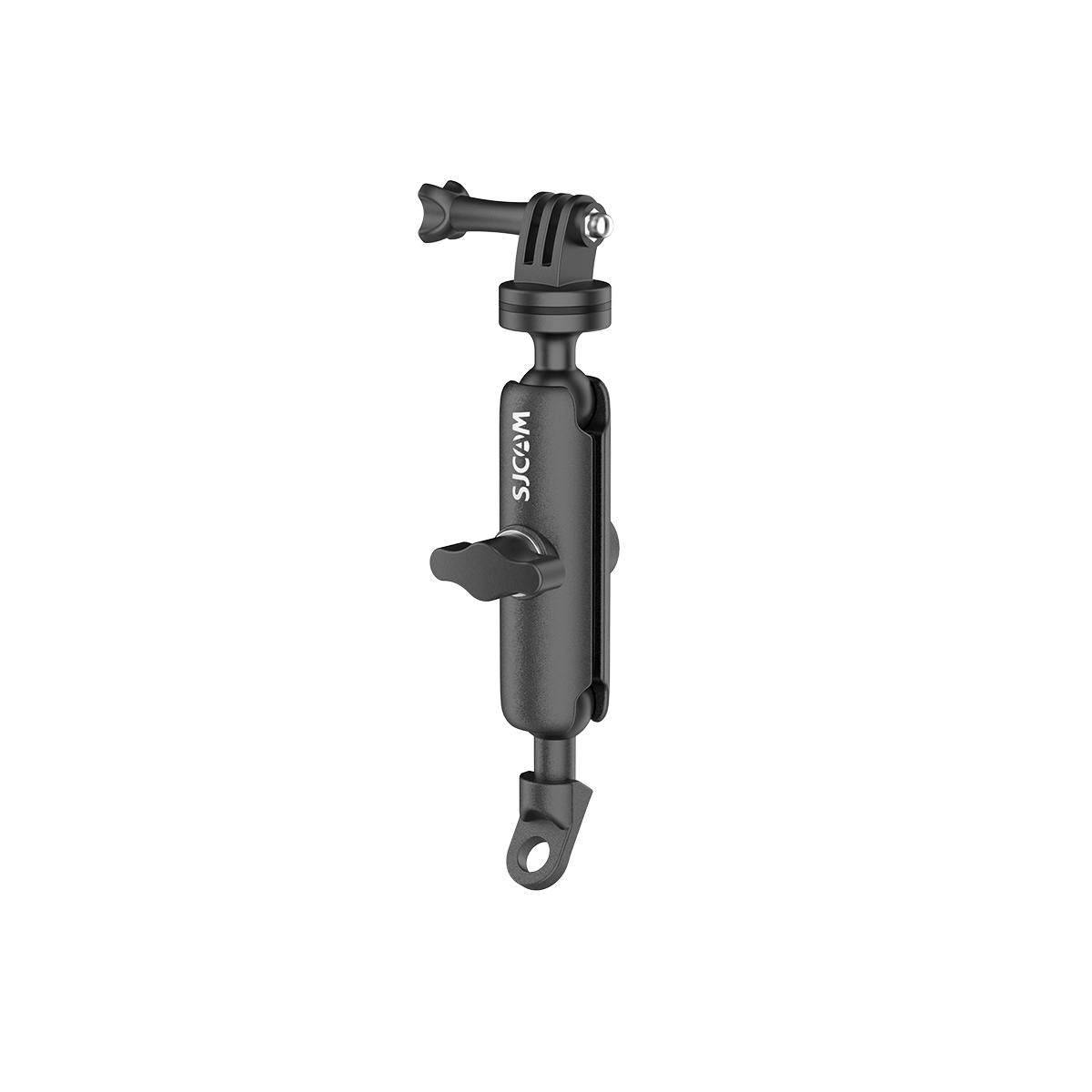SJ8 Pro

Smooth Action in 4K 60FPS
170° Wide-Angle for Any Adventure


Rock-Solid Stability, Every Shot



No Limits. Just Dive.

Specifications
4K Ultra (16:9) 30/24fps
2.7K (16:9) 60/50/30/25/24fps
2K (16:9) 60/50/30/25/24fps
1080P (16:9) 120/60/50/30/25/24fps
1080P Ultra (16:9) 60/30fps
720P (16:9) 240fps
Time lapse
Slow motion
Car mode
Loop recording
Photo & video recording
Interval Photo
Burst Shot
Aperture: f/2.8
1080P: -4X (120 fps)
720P: -8X(240 fps)
5GHz, 802.11a/n/ac
Capacity: 1200 mAh
Voltage: 3.8V
Energy capacity: 4.56 Wh
Camera Comparisons
SJ8 Pro Action Camera$239.00 | SJ20 Dual Lens Action CameraFrom $229.00 | ||
|---|---|---|---|
| Action Camera | |||
Product Name |
|
|
|
Sensor |
|
|
|
Lens |
|
|
|
Screen |
|
|
|
Video Resolution |
|
|
|
Video Mode |
|
|
|
Video Lapse |
|
|
|
Slow Motion |
|
|
|
Loop Recording |
|
|
|
Pre Record |
|
|
|
Delay Record |
|
|
|
Video Format |
|
|
|
Video Coding |
|
|
|
Photo Resolution |
|
|
|
Photo Mode |
|
|
|
Photo Format |
|
|
|
ISO Range |
|
|
|
Distortion Correction |
|
|
|
Digital Zoom |
|
|
|
Video Stabilization |
|
|
|
White Balance |
|
|
|
Exposure Value |
|
|
|
WiFi |
|
|
|
Remote |
|
|
|
Live Streaming |
|
|
|
Waterproof |
|
|
|
Connection Port |
|
|
|
Webcam |
|
|
|
Built-in Microphone |
|
|
|
External Microphone |
|
|
|
Speaker |
|
|
|
Storage |
|
|
|
Battery |
|
|
|
Operating Time |
|
|
|
Weight |
|
|
|
Dimensions |
|
|
|
Accessories
FAQ
If your SJ8 Pro won't turn on, first check if the battery is installed securely and has sufficient power. If the battery is dead, charge it with the original charger for at least 30 minutes before attempting to power on again. If it still doesn't turn on after charging, press and hold the power button for 10 to 15 seconds to force a restart. If the problem persists, there may be a hardware fault; it is recommended to contact after-sales service for handling.
When the camera fails to recognize the SD card, first remove the card and check for damage or dirt. If present, clean or replace the SD card. Ensure the SD card used meets the camera's specifications: Class 10 or UHS-1 and above is recommended, with a capacity not exceeding 128GB. For a new SD card used for the first time, you need to select the "Format" option in the camera's settings menu to format it. Note that formatting will erase all data on the card, so remember to back up important files before operation.
It is normal for the camera to heat up during prolonged use, especially when shooting at high resolutions or charging. If it overheats, stop using it and let the camera cool down naturally; avoid continuous operation in high-temperature environments. Be sure to use the original charger when charging, as inferior chargers may cause abnormal heating. If the overheating problem is severe and occurs frequently, there may be an internal circuit fault, and you need to contact professional maintenance personnel.
You May Also Like
 Order today, ships in 1 business day
Order today, ships in 1 business day