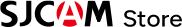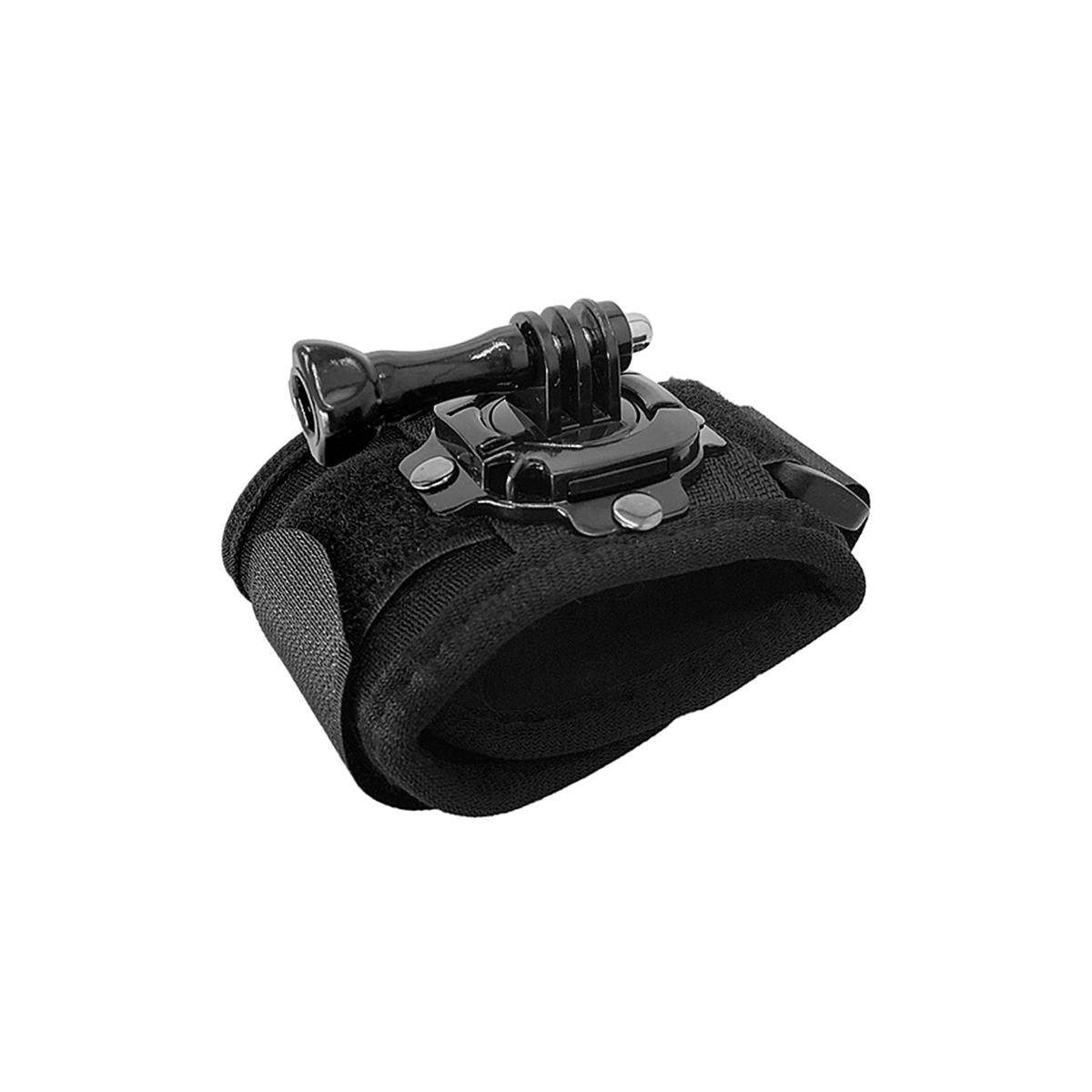SJ4000 Dual Screen

Dual-Screen Dominance

Capture Every Detail
Smooth Footage, Every Time


Built for the Deep



Specifications
2.7K 30fps
1080P 60/30fps
720P 120/60/30fps
Time lapse
Car mode
Loop recording
Interval Photo
Burst Shot
Time-lapse photography
Daylight
Cloudy
Tungsten
Fluorescent
SJ4000 Dual Screen Action CameraFrom $79.00 | SJ4000 Action Camera$79.00 | ||
|---|---|---|---|
| Action Camera | |||
Product Name |
|
|
|
Sensor |
|
|
|
Lens |
|
|
|
Screen |
|
|
|
Video Resolution |
|
|
|
Video Mode |
|
|
|
Video Lapse |
|
|
|
Slow Motion |
|
|
|
Loop Recording |
|
|
|
Pre Record |
|
|
|
Delay Record |
|
|
|
Video Format |
|
|
|
Video Coding |
|
|
|
Photo Resolution |
|
|
|
Photo Mode |
|
|
|
Photo Format |
|
|
|
ISO Range |
|
|
|
Distortion Correction |
|
|
|
Digital Zoom |
|
|
|
Video Stabilization |
|
|
|
White Balance |
|
|
|
Exposure Value |
|
|
|
WiFi |
|
|
|
Remote |
|
|
|
Live Streaming |
|
|
|
Waterproof |
|
|
|
Connection Port |
|
|
|
Webcam |
|
|
|
Built-in Microphone |
|
|
|
External Microphone |
|
|
|
Speaker |
|
|
|
Storage |
|
|
|
Battery |
|
|
|
Operating Time |
|
|
|
Weight |
|
|
|
Dimensions |
|
|
|
Accessories
FAQ
First, check if the secondary screen is accidentally set to off. Enable the dual-screen display function in the settings. If there’s still no display, wipe the secondary screen’s interface with a soft cloth to rule out poor contact. Restart the camera and observe. Frequent blackouts may indicate a hardware fault with the secondary screen; contact after-sales service.
Enter the camera settings, locate the “Dual-screen Synchronization” option, and enable it to ensure the main and secondary screens display identical content. If discrepancies persist after synchronization, restore factory settings and reconfigure. Avoid frequently switching display modes during normal use to reduce synchronization errors.
4K recording demands high performance, so brief lags on the secondary screen are normal. Reduce the resolution to 1080P to alleviate this. Additionally, check if the SD card is U3-rated; a slow card exacerbates display delays. Replace it with a high-speed card and retry.
You May Also Like
 Order today, ships in 1 business day
Order today, ships in 1 business day