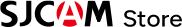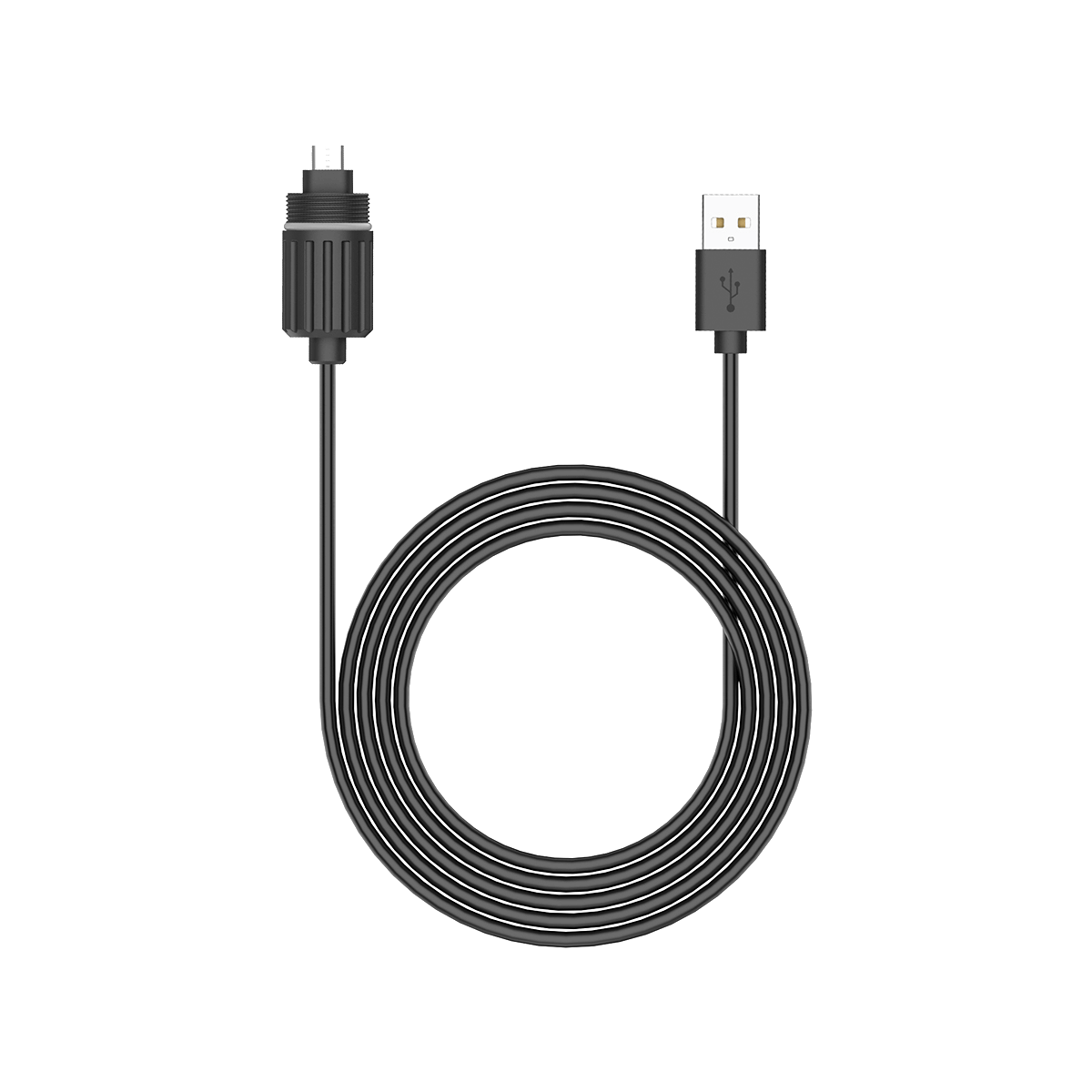A50—The ultimate body camera
Ultra-HD 4K for Unmatched Clarity
Real-Time Location Tracking
Intuitive Touchscreen Control
Specifications
2K (16:9) 30fps
1296P (16:9) 30fps
1080P (16:9) 30fps
720P (16:9) 30fps
Time lapse
Car mode
Loop recording
Pre-recording
Delayed recording
Motion detection
Interval Photo
Burst Shot
Time-lapse photography
Aperture: f/1.6
Capacity:2250 mAh
Voltage: 3.7V
Energy capacity: 8.3Wh
Camera Comparisons
A50 Body Camera$229.00 | A10 Body Camera$119.00 | |
|---|---|---|
| Body Camera | ||
Video format |
|
|
Screen |
|
|
Lens |
|
|
Viewing Angle |
|
|
Video Resolution |
|
|
Video Mode |
|
|
Photo Resolution |
|
|
Microphone |
|
|
External Microphone |
|
|
Night Vision |
|
|
Laser Positioning |
|
|
Explosion Warning Light |
|
|
Input Power |
—
|
—
|
Battery |
|
|
Charging Time |
|
—
|
Operating Time |
|
|
Storage |
|
|
Remote |
|
|
WiFi |
|
|
GPS |
|
|
Bluetooth |
|
|
4G |
|
|
Connection Port |
|
|
Waterproof |
|
|
Weight |
|
|
Dimensions |
|
|
Accessories
FAQ
First, check if the battery is installed correctly and has sufficient power. If the battery is low, charge it with the original charger for at least 30 minutes before attempting to power on again. If it still doesn’t turn on after charging, press and hold the power button for 10-15 seconds to force a restart. If the problem persists, there may be a fault with the battery or camera hardware, and it is recommended to contact after-sales service for a solution.
This may be because the SD card is full of storage. Clean up space on the card in time or replace it with a larger-capacity SD card. It may also be that the camera has overheated after long-term use, triggering a protection mechanism. At this point, pause shooting, let the camera cool down naturally, and avoid prolonged continuous recording in high-temperature environments.
Confirm that the GPS function is enabled in the camera settings. Use it in an open, unobstructed outdoor environment; environments such as high-rise buildings or indoors may interfere with signal reception. If it still cannot locate after a long time, try restarting the camera. If the problem persists, there may be a fault with the GPS module; contact after-sales service for inspection and repair.
You May Also Like
 Order today, ships in 1 business day
Order today, ships in 1 business day