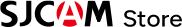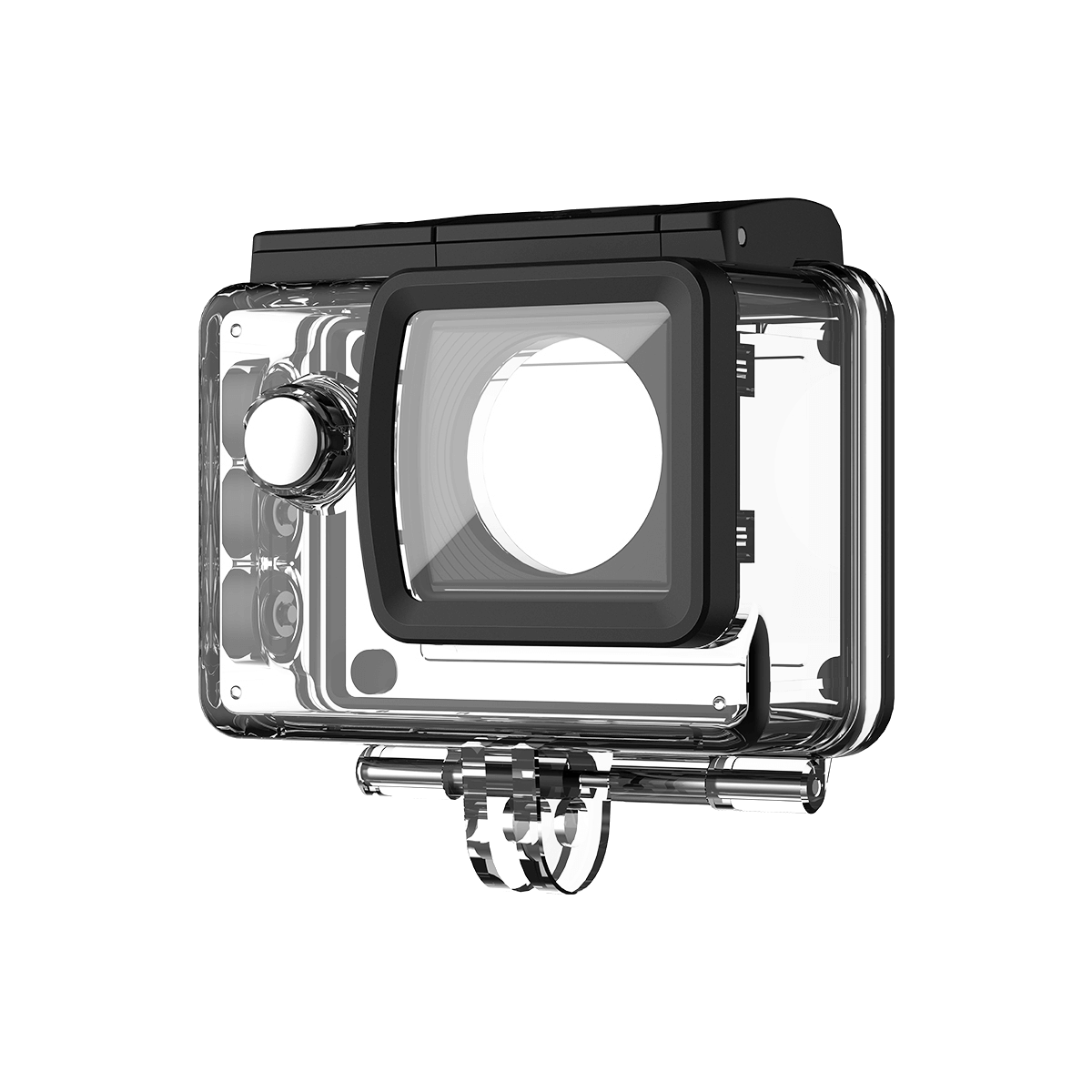C110 Plus Tiny Action Camera

Versatile Placement
Capture Every Angle with Creative Freedom
Make Every Moment Count with 4K
Perfect for Vlogging


Full Control at Your Fingertips
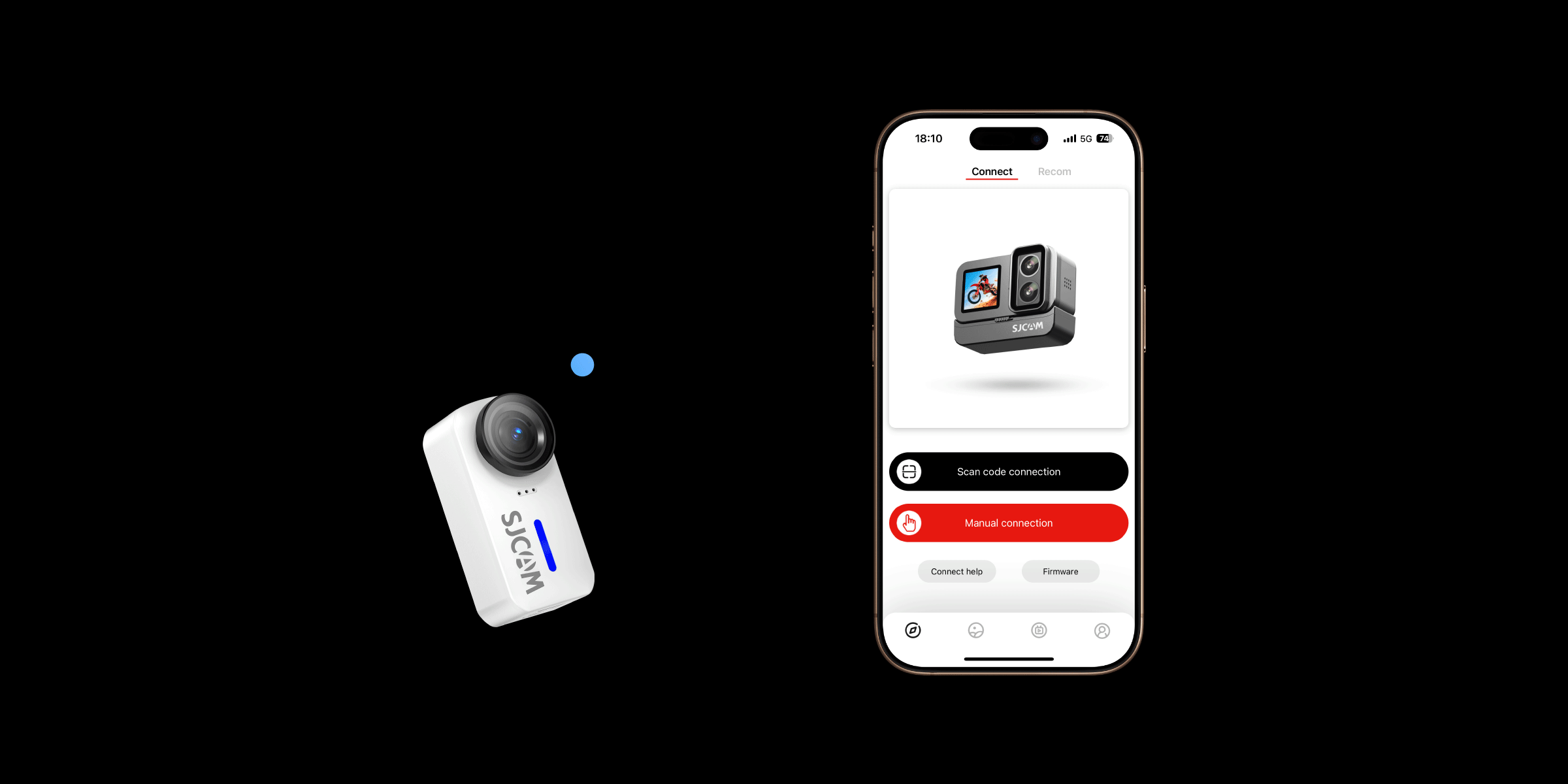
Light Up Your Shots and Your Journey

Record the Deep Blue Like Never Before
Specifications
2K (16:9) 60/30 fps
1080P (16:9) 120/60/30 fps
1080P (9:16) 30 fps
720P (16:9) 120/60/30 fps
720P (9:16) 30 fps
10MP, 8MP, 5MP, 3MP, 2MP
Time lapse
Slow motion
Car mode
Loop recording
Portrait mode
Photo & video recording
Interval Photo
Burst Shot
Time-lapse photography
Aperture: f/1.8
1080P: -4X (120 fps)
720P: 8× (120 fps)
Capacity: 1100 mAh
Voltage: 3.8V
Energy capacity: 4.18 Wh
Camera Comparisons
C110 Plus Action CameraFrom $149.00 | C110 Action Camera$99.00 | C200 Action CameraFrom $129.00 | |
|---|---|---|---|
| Action Camera | |||
Product Name |
|
|
|
Sensor |
|
|
|
Lens |
|
|
|
Screen |
|
|
|
Video Resolution |
|
|
|
Video Mode |
|
|
|
Video Lapse |
|
|
|
Slow Motion |
|
|
|
Loop Recording |
|
|
|
Pre Record |
|
|
|
Delay Record |
|
|
|
Video Format |
|
|
|
Video Coding |
|
|
|
Photo Resolution |
|
|
|
Photo Mode |
|
|
|
Photo Format |
|
|
|
ISO Range |
|
|
|
Distortion Correction |
|
|
|
Digital Zoom |
|
|
|
Video Stabilization |
|
|
|
White Balance |
|
|
|
Exposure Value |
|
|
|
WiFi |
|
|
|
Remote |
|
|
|
Live Streaming |
|
|
|
Waterproof |
|
|
|
Connection Port |
|
|
|
Webcam |
|
|
|
Built-in Microphone |
|
|
|
External Microphone |
|
|
|
Speaker |
|
|
|
Storage |
|
|
|
Battery |
|
|
|
Operating Time |
|
|
|
Weight |
|
|
|
Dimensions |
|
|
|
Accessories
FAQ
Before exporting, make sure that the SD card is a high-speed card, and avoid exporting files when the camera's battery is low. It is recommended to use a wired connection to a computer for export, which is more stable and faster than wireless transmission. If the export is still slow, you can compress the video file size in the camera before trying again.
Check if the time-lapse shooting settings are correct, including the delay time and the number of shots. Reset the settings and save them. Ensure that the camera has sufficient battery power, as low battery may cause the function to fail to work. If the function still fails despite correct settings, try restoring the camera to factory settings and then test again.
First, check the white balance settings. When the automatic white balance is abnormal, manually switch to corresponding modes such as "Sunlight" or "Cloudy". Find the "Color Calibration" function in the settings and fine-tune the hue to the normal range. If the color cast remains after calibration, it may be a problem with the lens filter. Remove the filter or replace it with an original one and try again.
Avoid using the camera for a long time in high-temperature environments, especially when recording 4K videos. Turn off unnecessary functions such as dual-screen display and Bluetooth to reduce power consumption. If the camera heats up abnormally during normal use, it may be a failure of the heat dissipation module. Please contact after-sales service for maintenance.
You May Also Like
 Order today, ships in 1 business day
Order today, ships in 1 business day